A few weeks ago we launched a low bandwidth version of orkut that makes your experience on orkut faster. This is especially helpful if you are using a 56.6 or 64 kps modem, or if you are on a DSL connection with many users. How does it work? The low bandwidth version of orkut avoids downloading images unless you really want them, which lets you navigate through the site more quickly.
When orkut pages seem to be taking a long time to load, you'll receive a prompt that lets you switch to the low bandwidth version. Similarly, orkut also prompts you to switch back to the regular version if the pages start downloading quickly again. If it seems like your connection is slow and you don't see a message, you can manually switch to the low bandwidth version by going to the general settings tab.
Although some things are displayed differently in the low bandwidth version compared to the regular version (for example, your friends and communities will appear as simple lists, rather than photos), people who have tried the low bandwidth version have told us that they are sticking with it: it's saving them money (if they pay by amount of data downloaded) and is making it more efficient and fun to browse the site. So give the new version a spin -- it may save you time or money or both!
smmsky.co 👌 simple hack 9999 👌 Cash App Hack Code
-
cashinject.com Cash App Hack Code is the best other if you're looking for
the clear dollars without spending a dime. In this tutorial video you can
look ...

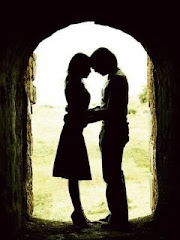.jpg)
No comments:
Post a Comment