This Hack is made by TechnoWise...
Previous Toolbars
Orkut formatting tool-bar helps you easily insert formatting tags and smiley tags. Once you have your text typed, just select the text you want to format and click on the tool-bar buttons like you format text in Ms-Word or any other editing tools you use.
Toolbar for scrap-message editing, it will also display similarly for sending forum/community messages.
How to install :
1. Get Firefox browser (if you do not have it).
2. Click here to install Greasemonkey.
3. Restart Firefox
4. Click here to install orkut formatting toolbar.
Thats it, now just go to your scrap-book and you can see the toolbar as in above picture.

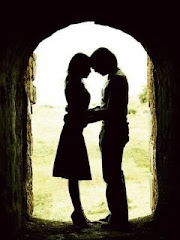.jpg)
No comments:
Post a Comment